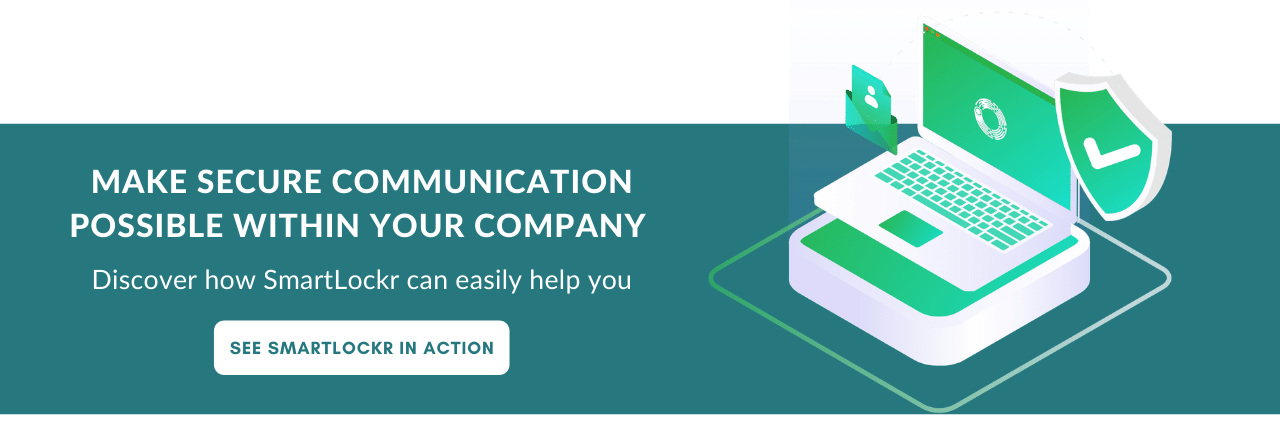The year 2022 saw something alarming—Europe faced record-breaking fines for data mishaps, totaling €1.64 billion. With most breaches stemming from human error, addressing these simple mistakes is crucial.
Recognizing that staying perpetually alert is challenging, Smartlockr emerges as a valuable solution in our fast-paced digital realm. Going beyond awareness, Smartlockr encompasses Data Loss Prevention (DLP) and real-time risk assessment, serving as an ever-watchful companion, reminding us to double-check recipients, identify sensitive info, and track data post-sending. In a landscape of increasing breaches and fines, Smartlockr transforms our vulnerabilities into strengths, offering confidence in communication security. Don't settle—get the peace of mind that comes with Smartlockr.
Why email security awareness and real-time risk assessment matter
Think about this: can you stay focused and vigilant all the time? It's tough, right? We're only human, and being on high alert constantly isn't possible. That's why having a tool that's designed for people and helps us stay aware is really important.
💡 Read more: Why awareness is important for secure communication
In today's fast-paced and information-driven world, it's easy to get overwhelmed and lose focus. But what if there was a solution that could help us stay focused, alert, and aware of potential pitfalls and dangers? That's where Smartlockr comes in.
Imagine having a digital sidekick that reminds you to double-check recipients or warns about sensitive info. That's what Smartlockr offers. It's like a safety net that catches us before we trip over our own errors. And there's more: Smartlockr lets us track and control data even after hitting "send." This extra security layer means we can confidently communicate, knowing we can retract info if needed.
Now, let's delve into how Smartlockr amplifies awareness and combats the scourge of human error.
This is how Smartlockr increases awareness and prevents human error
Smartlockr works both with and without a plug-in. You can combine both options so that every user gets what they need.
Do you want maximum awareness and control? then opt for the plug-in for Outlook. The plug-in integrates seamlessly with Outlook and can give users more control over security if desired. In addition to top-notch security, the plug-in provides more cybersecurity awareness.
Do you want security in the background for optimal user-friendliness? then opt for security without a plug-in via Smartlockr's SMTP.
1. Increasing awareness from the start - sending data outside of your organization
Preventing human error starts well before any mistakes see the light of day. Whenever an employee fills the "To"-field with an email address outside of their own organization, a simple notification appears: "one or more recipients do not belong to your organization."
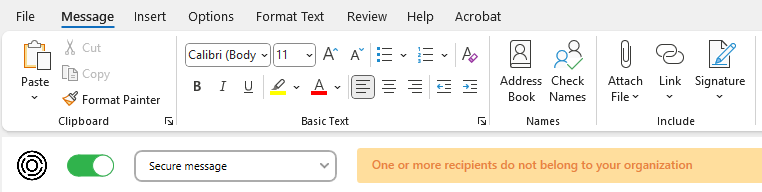
This unobtrusive prompt ensures that the intended recipient is the right one—a small effort with significant impact. Notably, it doesn't hinder the email composition process; rather, it strengthens awareness regarding secure communication.
It's like a machine reminding you to take your keys every time you're about to leave the house: perhaps a little redundant in most cases, but life-saving on the one occasion when human error almost led to leaving them behind.
2. Content filter: Smart scans that recognize sensitive data
It's no secret that human error is more likely to occur when people are juggling multiple tasks and dividing their attention. This is especially true when it comes to secure communication practices.
Imagine a situation where your colleagues can wholeheartedly concentrate on their responsibilities while we take care of safeguarding their data. With Smartlockr, you can rely on our vigilant oversight, which promptly notifies users whenever their emails and attachments contain sensitive data, which increases awareness.
The big advantage of a content filter is that you can always compose your email without worrying about how sensitive the data in that email is and whether it should be protected or not. It makes focusing on your own work a lot easier.
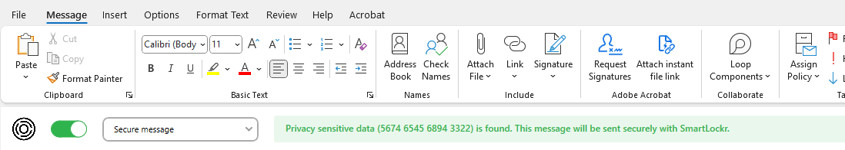
This is how it works:
- There is a Smartlockr library with preset filters. These filters are the terms that Smartloockr will be triggered on and contain content that is generally classified as privacy-sensitive.
- You can add your own content filters to customize the level of security and protection that Smartlockr provides. For example, you can specify certain keywords or phrases that are unique to your industry or organization.
- Take control over content identification by setting the filter type you want to use for each content: this can be a keyword-based filtering (this filters terms that consist only of letters, for example: “patient record”) or a regular expression (this filters terms that can consist of letters, but also of a combination of letters, numbers and/or symbols like the social security number, an account number or the date of birth, for example: “FGN-234-fjla”).
This adaptability empowers you to implement the identification approach that aligns perfectly with your content and security prerequisites, ensuring an unparalleled level of accuracy and protection.
- Indicate which authentication level you want to set for each term: one-factor-authentication (password protection) or two-factor-authentication (code by SMS)
- Select the security level:
- Notification (warning): The user receives a notification and is advised to secure the email with Smartlockr.
- Automatic: The user is notified that Smartlockr is enabled, but has the option to adjust or disable this protection.
- Forced: The user is notified that Smartlockr is enabled and can only increase the security level.
3. Confirm recipients and attachments to prevent mistakes
One of the most-loved features of Smartlockr is the extra check on recipients and files before sending an email. We all know how easy it is to overlook things sometimes, and that's where this feature comes in – as a safety net. It is a built-in trigger that prevents errors like sending sensitive data to the wrong person or sending out the wrong file(s).
When you're ready to hit "send," a pop-up appears, prompting users to confirm the selected recipient(s) and attached file(s). This small step ensures that no critical detail is overlooked. You can see how it works in the video below:
Taking a moment to verify the recipient's email address might seem insignificant, but it's precisely that moment that could save your company from costly fines and potential damages. More importantly, it's another way Smartlockr increases awareness. The more your employees integrate Smartlockr into their workflow, the more they contribute to the proactive prevention of data breaches.
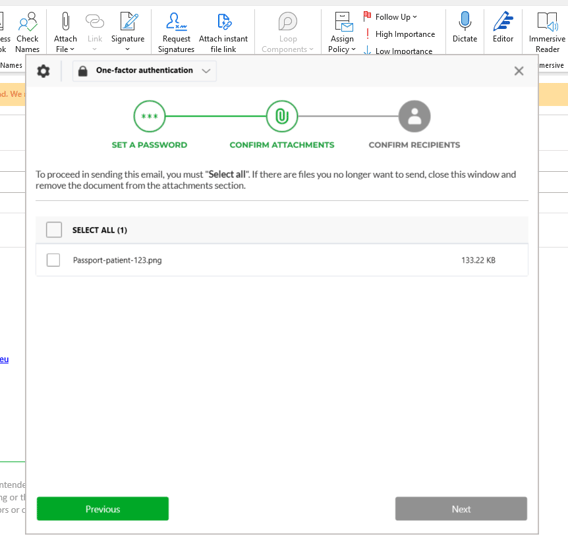
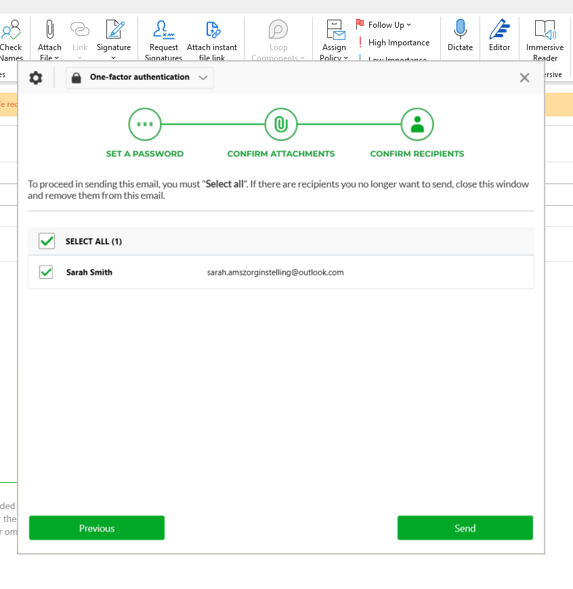
4. Data protection after clicking "send"
What if you could turn back time and prevent yourself from sending that misdirected email? Well, with Smartlockr, you actually can! The protection doesn't stop once you hit "send." Smartlockr continues to shield against data breaches even after your email is on its way.
If you happen to send out the wrong information or select the incorrect recipient, don't worry – you're not powerless. You have the ability to block the entire email, files, or recipients. It's all about having that added layer of control.
Smartlockr is a powerful solution designed to enhance our human capabilities and protect us from human errors. By integrating intelligent features and notifications, Smartlockr acts as a constant companion, reminding us to stay alert and avoid common mistakes.
Do you want to check for yourself how Smartlockr can increase the awareness of your employees?