In this series, we will highlight one of our features every Friday. Our Intelligent Data Protection Platform consists of powerful features, which ensure that you can communicate in a user-friendly and secure way. With these blogs we will show how these features work. Explained simple, short and to the point!
Today we will highlight Smartlockr’s content policy. How this easy-to-use feature will help you to keep your data secure, you’ll read in today's blog.
Why a content policy?
Human error, which is still the biggest cause of leaks, can be prevented (luckily!) from the moment a message is composed. It is therefore important that the user is aware of the kind of information that is about to be shared.
Without the right attention, information can get to the wrong person. Although this can be solved by, for example, a confirmation on files and recipients, it is ideally solved earlier in the process. Smartlockr makes it possible to show users notifications when sensitive information is detected in messages before it will be sent out.
These notifications are part of the content policy, which is a feature within the admin portal that allows you to create, manage and adjust filters for sensitive content. With these filters you can focus on what is important for your organization.
An example:
As a healthcare organization, you process a lot of sensitive data such as patient files. Last you thing you want, it health information to end up with the wrong person. By setting up a filter, you can display notifications when a patient record is included in an email message. In this way, the user is aware of the sensitivity of the information. Moreover, the appropriate security for the message can be applied - this prevents information from leaving the organization and being accessible to unauthorized persons.
Stay in control of your data with Smartlockr
With Smartlockr, you can manage to keep control of your data. Not only is this feature user-friendly, but also efficient: for every wish, there are custom solutions.
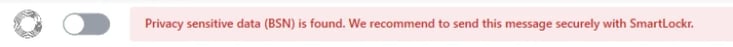
When using Smartlockr, these are your advantages:
- There is a Smartlockr library with preset filters. These filters contain the type of content that are generally classified as privacy sensitive.
- You can make adjustments per type of content. Besides that, you can indicate the type of content: this can be a word (eg “patient record”) or a regular expression (“FGN-234-fjla”). You can also indicate which security should be used here and whether it should be forced. In that case, Smartlockr (with the chosen security) immediately switches on and the user has no option to change it. When preferred optionally, the user is given a suggestion to apply a particular security.
- The same applies to files: if you want to create more awareness for this, you can set so-called triggers for this.
In this video, we will explain to you in less than 60 seconds how that exactly works:
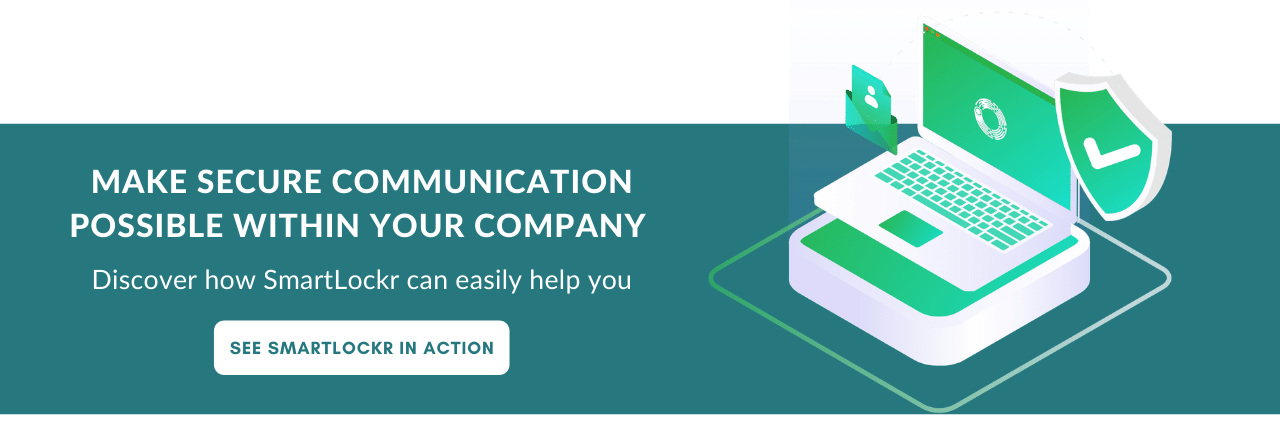
.png)