Once again, more and more people are working from home. This being 2021, it's hardly the first time any of us experienced it. That said, it never hurts to revisit the subject of making sure you're working from home securely. After all, to cybercriminals every lockdown is an opportunity. To make sure you can work from home in comfort, without any worries about securing your data, here are 7 easy tips:
.webp?width=741&height=1037&name=work%20from%20home%20securely%20(1).webp)
Download our whitepaper and keep your company data breaches free!
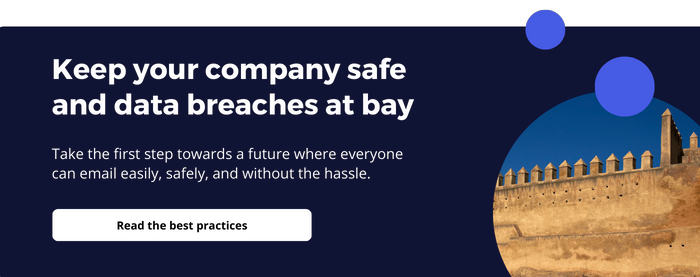
1. Secure your router
Not a lot of people change the password of their router regularly. As a matter of fact: most of us probably still use the same password from when the router got installed. Multiple devices are often used within a network: if unauthorized people gain access via your network, it’s likely that they will get access to your connected devices. Secure your router as much as you can, by changing its password regularly.
2. Be careful with phishing emails.
Phishing emails are not a new phenomenon. However, people working remotely are a bit of a goldmine for cybercriminals. Therefore, we need to be extra careful. Do you receive a message from a sender you don’t trust or don't know? Then don’t open it and delete it immediately. Did you already open an email? Then make sure you don’t click on any link used in the email: these can re-direct you to unsecure environments where data your data is up for grabs.
3. Use the right encryption
It is important to carefully look at the encryption of your communication. Are your messages secured properly and is access by unauthorized persons made impossible? Zero knowledge end-to-end encryption, for example, is an effective way to keep outsiders away from your information. Only the sender and the authenticated recipient will have access.
4. Create strong passwords
We can't stress this one enough: create a strong password. A weak password will be easy to guess, which means that your data can be accessed easily. Shockingly, "123456" is still the most commonly used password these days. Make sure your password is as difficult as "123456" is easy.
Read more: How strong passwords will keep your data secure
5. Follow rules set by your IT department
This might seem a no-brainer, but follow internal processes set within your organization. When working remotely, this often can be difficult. You can’t just ask your colleague sitting next to you. Nevertheless, it is important to take these rules into account. For example: don’t install software on your laptop if this service is not needed for work. If you think you need it, then consult your IT department first.
6. Don’t share everything
Not only do we know that almost everyone is working remotely – we also see it. Many pictures are being shared on social media. And that’s fine, until the point we accidentally share information we'd rather not share online. Think of the screen of your laptop, which could contain information that can be linked to a customer. Or privacy-sensitive data in general. Therefore, check what you are about to share before you post it.
7. Awareness
Most importantly, please be aware of everything you create, process and share. When you work from home, there are no colleagues around who can alert you. Be careful with distractions that could make you less aware: most data leaks are caused by human error. All previous tips mentioned above are therefore related to awareness. If you stay alert to, for example, incoming emails and don’t click on links you don’t trust, you are protecting yourself to external factors with the wrong intentions.
Read more: Why awareness is important for secure communication
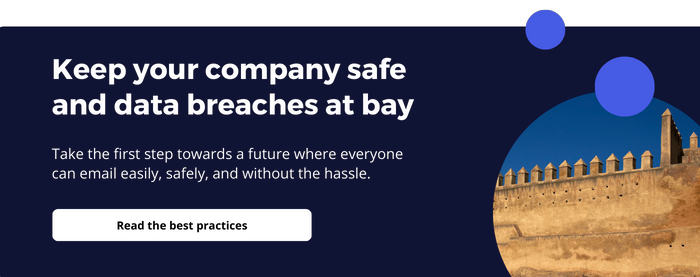
.webp)