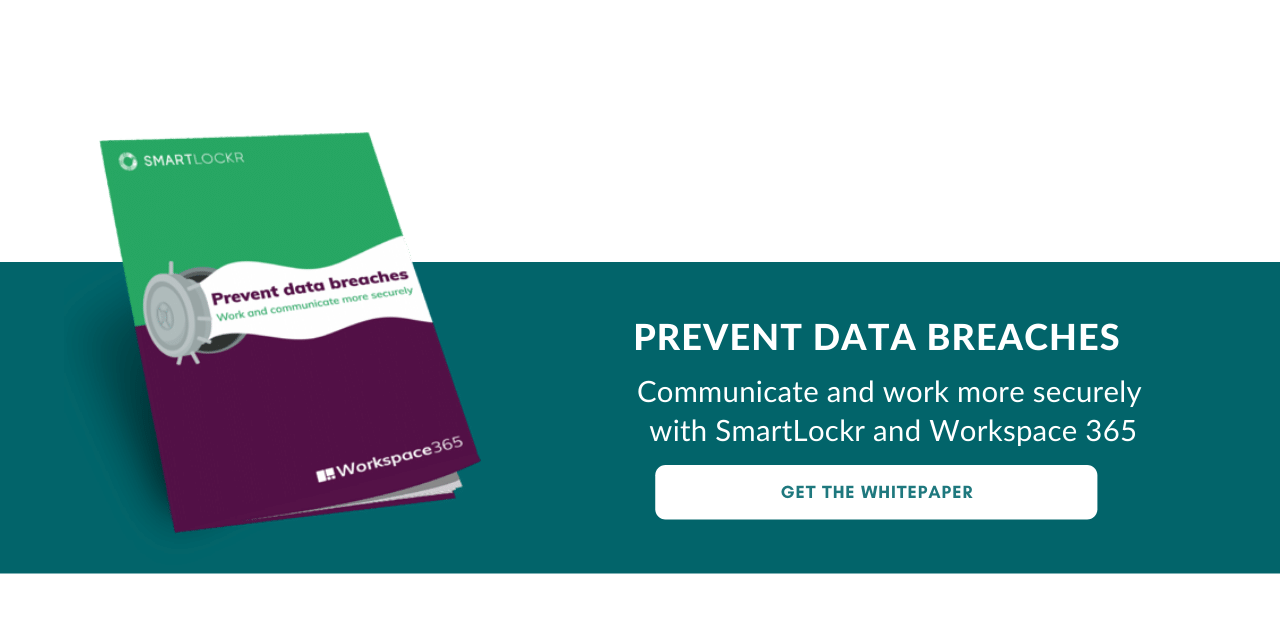Our way of working is more digital than ever. Even in sectors where it was previously considered impossible, more work is done from home. Research by Statistics Netherlands shows that in mainly ICT and commercial professions, almost 40% of employees prefer working from home to working in the office. That is twice as much as last year.
So, for a while now, working from the office alone is not our only option. The traditional workplace has therefore made way for the digital workspace. Within this workspace you will find all the applications and information you need for your daily work.
Workspace 365 is such a digital workspace. And that is handy, because this workplace makes your life easy. After all, it is an adaptive workplace that automatically adapts to your role and environment. This means that all applications, information, intranet and communication can be found under one roof.
How exactly?
- It is made easy to work on any device. All applications, communication and information are optimized, depending on the devices that employees work with.
- All applications can be accessed with just one login
- Remote desktop costs can be replaced or even reduced
- All documents that are being worked on come into one clear and user-friendly overview
De digitale werkplek maakt het remote werken dus makkelijker. Maar helaas komt deze populaire manier van werken niet zonder risico’s. Net als een fysiek kantoor, wat je goed beveiligd wilt hebben, geldt dit ook voor je digitale werkruimte. Je wilt namelijk niet dat onbevoegden toegang kunnen krijgen tot je applicaties. Of erger nog: toegang kunnen krijgen tot de (gevoelige) data en bestanden die je dagelijks uitwisselt, beheert of aanmaakt.
The digital workspace therefore makes remote working easier. Unfortunately, this popular way of working does not come without its risks. Just like a physical office, which you want to have well secured, this also applies to your digital workspace. You do not want unauthorized persons to be able to access your applications. Or worse: being able to access the (sensitive) data and files that you exchange, manage or create on a daily basis.
If you are considering the adaptive workplace, it is also good to know what to keep an eye on. What are security risks associated with and where do you have the greatest chance of data leaving the organization unintentionally?
We have 5 tips for you. This turns the simple digital workspace into a secure workplace:
5 Tips for a secure digital workplace
-
Control access to applications
Make sure you have insight into which roles there are within the organization. Make decisions based on those roles who has access to certain applications. For example, it makes no sense to give an employee of the support department access to the accounting system. In this way you manage who has certain rights and prevent certain information from being shared with the wrong people.
-
Prevent human error
Human errors are made quickly, through ignorance or complicated work processes. Make it easy for your employees by creating a user-friendly environment. This certainly applies when it comes to communicating securely within this environment. The last thing you want is for people to get caught up in an overview and accidentally share information with the wrong people.
-
Single Sign-On (SSO)
Working securely requires simple working. SSO makes that possible. Employees do not have to log in every time for the different applications, because the risk of intercepting data is reduced.
-
A digital workspace, easy on any device
In addition to becoming increasingly mobile and being able to work from anywhere, this also applies to the devices we use. We no longer only work on computers and laptops, but also increasingly use a smartphone or tablet. This requires the necessary user experience. Because we want everything to be fast, simple and functional. An adaptive workplace, where everything is automatically optimized for each device, is the solution.
-
Communiceer veilig door veilig mailen te integreren binnen de digitale werkplek
Countless emails are sent every day. What is important is to do this securely. Standard email does not have the right functionalities such as zero-knowledge end-to-end encryption and multi-factor authentication to keep unauthorized persons away from your data.
Make your digital workspace a secure workplace
Simple and secure working therefore requires the necessary adjustments. Which applications do you add? How are you going to secure it? And how easy can you make it for your employees? We learned a lot about this in 2020, but there is still plenty to discover before 2021. In cooperation with Workspace365, Smartlockr organized an online event: "Securing the new way of working". During the event, several industry experts shared their knowledge and tips on how to secure our new way of working for 2021. Here is a small recap of the event for those who have missed the event.
Do you want to learn more? Download our whitepaper to discover how this digital workplace can help your organization work safely and efficiently!