Behind the scenes, we are working hard on our Intelligent Data Protection Platform. To keep you informed on all developments, we will share a new or updated feature every Friday in our “Feature Friday.” Today: an extension in branding that enables custom domains.
Extension to branding: custom domains
Earlier, we have mentioned improved branding options. By using your own branding within the Smartlockr environment, people will always recognize your organization. You can think of using the colors of your organization, logos or even a specific font. Recognition increases trust – people are more likely to open messages if they know where it is coming from.
Smartlockr now has an extension to branding: custom domains. Normally, when a secure email is sent, the receiver will always see the Smartlockr.
Example:
“You have received an email from notifications@smartlockr.eu”
It is now possible to change this to the name of your organization, let’s say “Bakers Lawyers”. Then this will be:
“You have received an email an email from notifications@bakerslawyers.com”
Your recipients know where the email is coming from – this increases trust and makes sure that people are willing to open your email.
Custom domains in URL
But, not only domains in email addresses can be changed. Also domains in URLs:

The example in the above image shows the Smartlockr domain. But then again, this can be changed. So instead of using
portal.smartlockr.io you can change it to
portal.bakerslawyers.com.
Changing the Smartlockr domain to the domain of your organization increases recognition and trust.
Interested in learning how Smartlockr can help you secure your communications? Try now without obligation, click here or below!
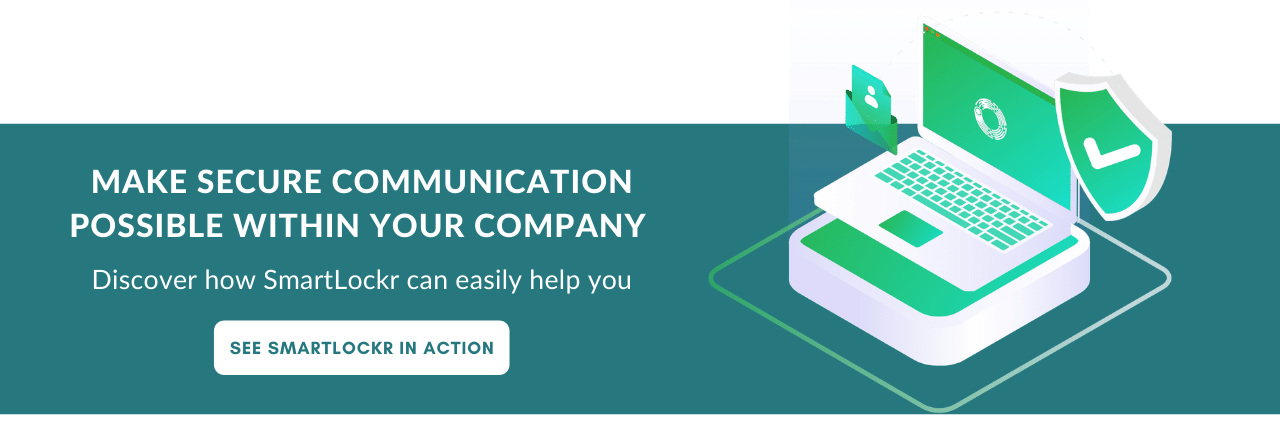
.webp)